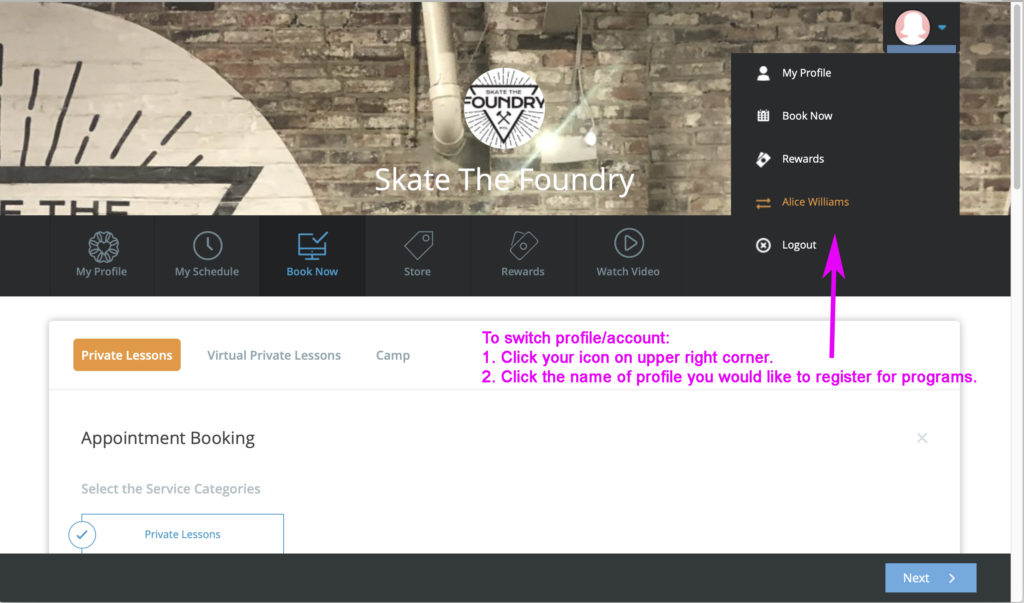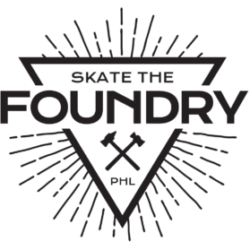Parents/Guardians: When creating an account with our booking system, please use a participant’s name and DOB for an account. Email address and phone number can be yours (parents/guardians). Some programs have age restrictions in the system. You won’t be able to see the availability or the schedule if parents/guardians are signed in with their DOBs.
When Having Trouble to Log In:
1. Clear your browser/cookies histories, and try to log in again.
2. Use a private browser to sign in.
3. If the red message appears as the image below, please reset your password by clicking “Forgot password?” unless you would like to log in with your Facebook account.
4. If you still can’t log in, please do not hesitate to email us (SkateTheFoundry@gmail.com).
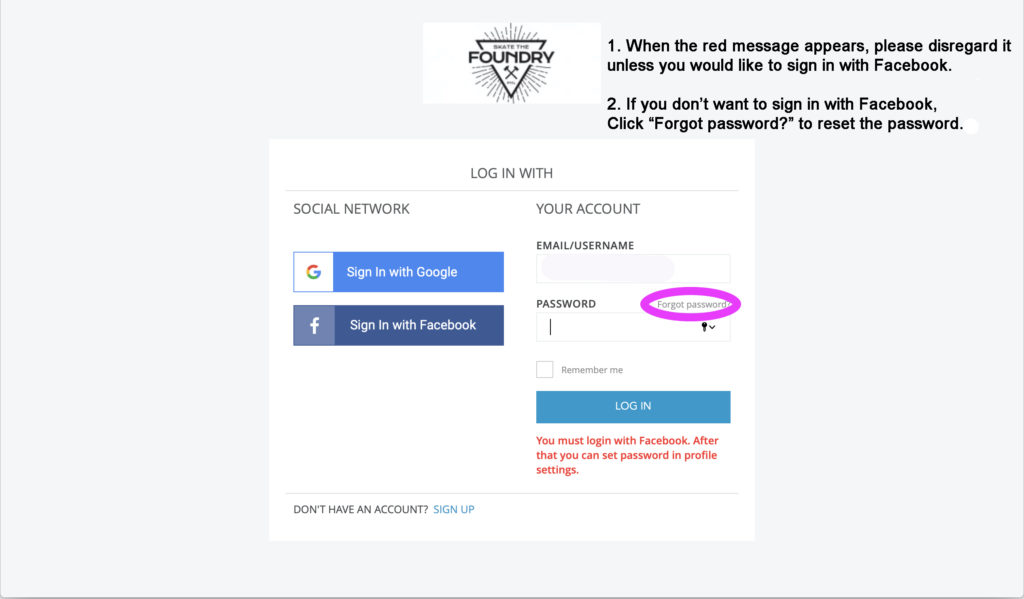
How to Add Your Family Member:
1. Log into your account.
2. Follow the steps below.
3. If you have a hard time, please email us (SkateTheFoundry@gmail.com) with a participant’s name and DOB. Some programs have age restrictions in the system, so it is important to have applicable accounts in order to register.
Step 1: To add another profile.
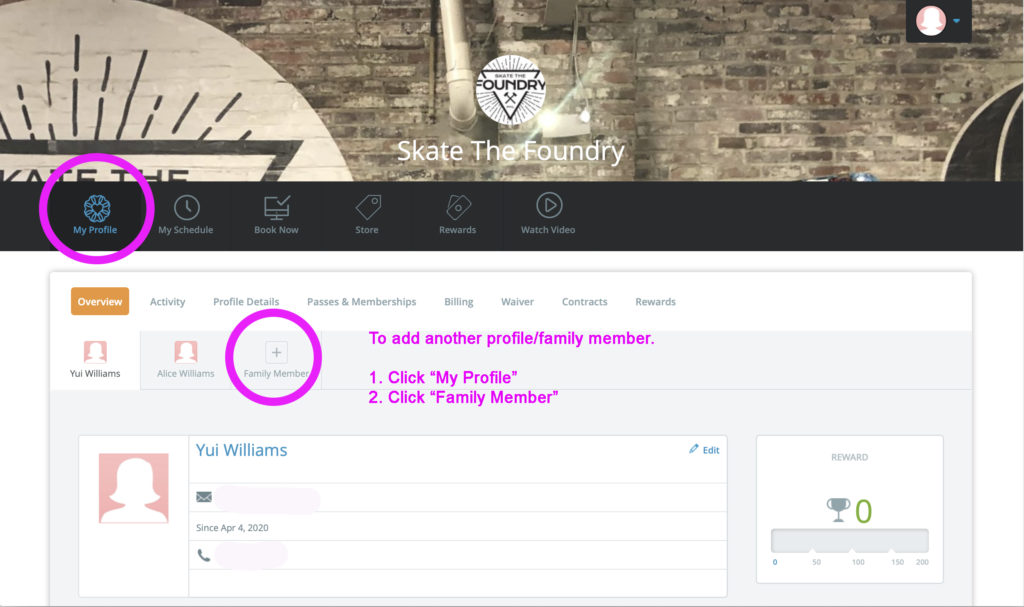
Step 2: Some guidelines to complete adding a new profile.
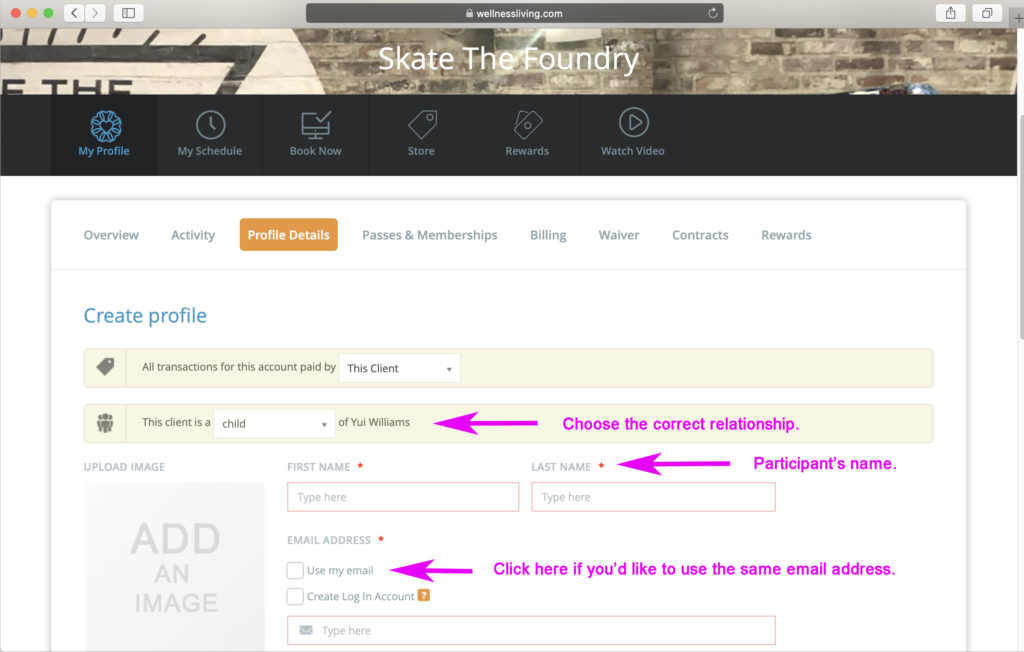
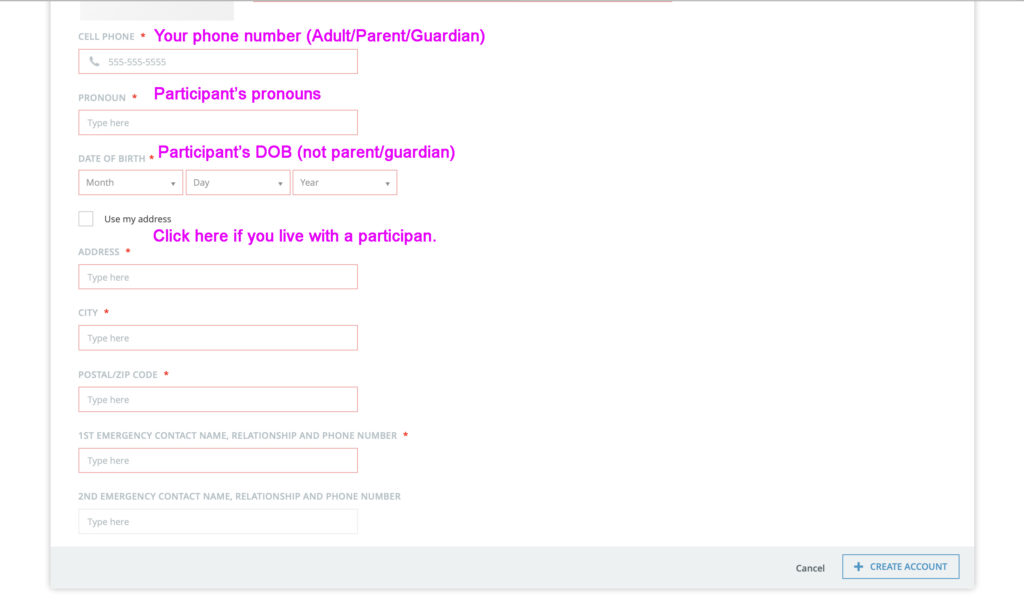
Step 3: How to switch profile/account.